

















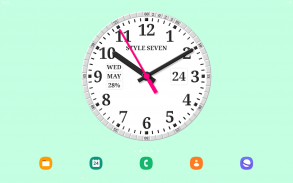
Analog Clock Constructor-7

Description of Analog Clock Constructor-7
Analog Clock Constructor-7, also referred to as style_7.analogclock_7, is an application available for the Android platform that allows users to create and customize their own analog clocks. This versatile app offers a range of features that cater to different preferences and needs for clock design and functionality. Users can download Analog Clock Constructor-7 to enhance their device's aesthetic while maintaining a functional timekeeping tool.
The app presents users with the ability to utilize the analog clock as an App Widget, which is particularly beneficial for those who prefer quick access to time directly from their home screen. For devices running Android 12 or higher, the clock also displays a second hand, adding a level of precision to timekeeping. Users can further personalize the clock by adjusting its size and position, ensuring it fits seamlessly into their home screen layout.
In addition to functioning as a widget, Analog Clock Constructor-7 allows the clock to be set as Live Wallpaper. This feature enables users to enjoy a dynamic clock display that can be customized in terms of size and position on the home screen, enhancing the visual appeal of the device. Users can select any image from their Gallery as the background for the app or Live Wallpaper, providing a unique touch to their clock display.
The app also supports the use of an analog clock as a topmost or overlay clock, which means it can be positioned above all other windows. This feature is particularly useful for users who want to keep an eye on the time while multitasking. The clock can be moved around the screen using a simple drag-and-drop method, and users can also adjust its size to suit their preferences. This flexibility ensures that the clock remains a convenient tool without obstructing other applications.
For those who prefer a full-screen experience, Analog Clock Constructor-7 includes a mode that keeps the screen on while displaying the clock. This feature is ideal for users who want to use their device primarily as a clock, whether for personal use or in a professional setting. The app goes beyond merely telling time; it also provides additional information such as the current date, month, day of the week, and battery charge, although this feature is not available in the App Widget.
In terms of functionality, the app includes a voice hint feature that announces the current time with a simple double tap on the window. This feature is beneficial for users who may not always have their eyes on the screen. Additionally, the app offers a special list of reminders, allowing it to provide voice hints for both the current time and any scheduled text. This capability makes the app not only a timekeeping tool but also a helpful reminder system.
Customizing the appearance of the analog clock is straightforward within the app. Users can choose between light or dark themes, as well as select a transparent or solid dial. The app provides options for different font styles, including serif fonts, and allows users to display the full date format. Circle markers can be added or hidden according to user preference, offering further customization.
The clock dial can be personalized with text, such as displaying the current year or the user's name, enhancing the uniqueness of each clock created. This level of personalization allows users to create a clock that reflects their individual style and preferences. Furthermore, the app supports multiple languages for displaying the current month and day of the week. Users can also choose between a 12-hour or 24-hour digital clock format in the paid version, adding to the app's versatility.
Analog Clock Constructor-7 is designed to accommodate various screen sizes and orientations, including portrait and landscape modes, as well as 4K and HD displays. This adaptability ensures that users can enjoy the app's features irrespective of their device specifications. The combination of customizable design options and functional features makes this app suitable for a wide range of users.
The ability to design a clock that fits personal style while providing essential timekeeping functions is a primary appeal of Analog Clock Constructor-7. The app's diverse features cater to both aesthetic and practical needs, making it a valuable addition to any Android device. As users explore the app, they will find numerous ways to personalize their clock, ensuring it serves not only as a timepiece but also as a reflection of their individual tastes.

























